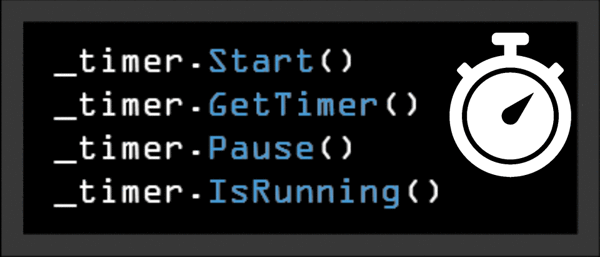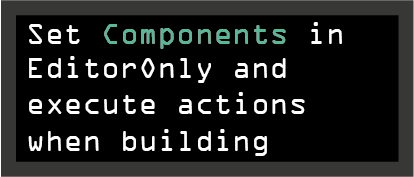/// <summary>
/// MIT License - Copyright(c) 2019 Ugo Belfiore
/// </summary>
#if UNITY_EDITOR
using System.Collections.Generic;
using UnityEditor;
#endif
using UnityEngine;
/// <summary>
/// Use this class instead of the Time class if you want to use time in editor
/// use TimeEditor.time instead of Time.time will work in editor & in play mode
///
/// use TimeEditor.time instead of Time.time
/// use TimeEditor.timeScale instead of Time.timeScale
/// use TimeEditor.unscaledTime instead of Time.unscaledTime
/// use TimeEditor.deltaTime instead of Time.deltaTime
/// use TimeEditor.unscaledDeltaTime instead of Time.unscaledDeltaTime
///
/// In editor, you can set the timeScale to negative to backward time !
/// but warning: doen't work in play mode
/// </summary>
[ExecuteInEditMode]
public class TimeEditor : SingletonMono<TimeEditor>
{
private static float _editModeLastUpdate; //the last time the controller was updated while in Edit Mode
private static float _timeScale = 1f; //current timeScale in both editor & play mode
private static float _currentTime; //current time timeScale-dependent (like Time.time but in editMode)
private static float _currentTimeIndependentTimeScale; //current time timeScale-independent (like Time.unscaledTime but in editMode)
private static float _currentDeltaTime; //current deltaTime timeScale-dependent (like Time.deltaTime but in editMode)
private static float _currentUnscaledDeltaTime; //current deltaTime timeScale-independent (like Time.unscaledDeltaTime but in editMode)
private static float _smoothDeltaTime; //current deltatime, smoothed X time
private static float _smoothUnscaledDeltaTime; //current deltatime, smoothed X time
private Queue<float> _olfDeltaTimes = new Queue<float>(); //list of all previousDeltaTime;
private Queue<float> _olfUnscaledDeltaTimes = new Queue<float>(); //list of all previousDeltaTime;
private readonly int _maxAmountDeltaTimeSaved = 10; //amount of previous deltaTime to save for the smoothDeltaTime algorythm
//don't let the deltaTime get higher than 1/30: if you have low fps (bellow 30),
//the game start to go in slow motion.
//if you don't want this behavior, put the value at 0.4 for exemple as precaution, we don't
//want the player, after a huge spike of 5 seconds, to travel walls !
private readonly float _maxSizeDeltaTime = 0.033f;
#region public properties
/// <summary>
/// get the current timeScale
/// </summary>
public static float timeScale
{
get
{
return (_timeScale);
}
set
{
if (value != _timeScale)
{
_timeScale = value;
Time.timeScale = Mathf.Max(0, _timeScale);
}
}
}
/// <summary>
/// the time (timeScale dependent) at the begening of this frame (Read only). This is the time in seconds since the start of the game / the editor compilation
/// </summary>
public static float time
{
get
{
return (_currentTime);
}
}
/// <summary>
/// The timeScale-independant time for this frame (Read Only). This is the time in seconds since the start of the game / the editor compilation
/// </summary>
public static float unscaledTime
{
get
{
return (_currentTimeIndependentTimeScale);
}
}
/// <summary>
/// The completion time in seconds since the last from (Read Only)
/// </summary>
public static float deltaTime
{
get
{
return (_currentDeltaTime);
}
}
/// <summary>
/// The timeScale-independent interval in seconds from the last frames to the curren tone
/// </summary>
public static float unscaledDeltaTime
{
get
{
return (_currentUnscaledDeltaTime);
}
}
/// <summary>
/// The timeScale-dependent smoothed DeltaTime, it's the average of the 'n = 10' previous frames
/// </summary>
public static float smoothDeltaTime
{
get
{
return (_smoothDeltaTime);
}
}
/// <summary>
/// The timeScale-independent smoothed DeltaTime, it's the average of the 'n = 10' previous frames
/// </summary>
public static float smoothUnscaledDeltaTime
{
get
{
return (_smoothUnscaledDeltaTime);
}
}
#endregion
#region private functions
/// <summary>
/// subscribe to EditorApplication.update to be able to call EditorApplication.QueuePlayerLoopUpdate();
/// We need to do it because unity doens't update when no even are triggered in the scene.
///
/// Then, Start the timer, this timer will increase every frame (in play or in editor mode), like the normal Time
/// </summary>
private void OnEnable()
{
#if UNITY_EDITOR
EditorApplication.update += EditorUpdate;
//EditorApplication.playmodeStateChanged += HandleOnPlayModeChanged;
#endif
_editModeLastUpdate = Time.realtimeSinceStartup;
StartCoolDown();
}
protected void OnDisable()
{
#if UNITY_EDITOR
EditorApplication.update -= EditorUpdate;
//EditorApplication.playmodeStateChanged -= HandleOnPlayModeChanged;
#endif
}
/// <summary>
/// at start, we initialize the current time
/// </summary>
private void StartCoolDown()
{
_currentTime = 0;
_currentTimeIndependentTimeScale = 0;
_editModeLastUpdate = Time.realtimeSinceStartup;
}
/// <summary>
/// called every frame, add delta time to the current timer, with or not timeScale
/// </summary>
private void AddToTime()
{
_currentDeltaTime = (Time.realtimeSinceStartup - _editModeLastUpdate) * timeScale;
_currentDeltaTime = Mathf.Min(_currentDeltaTime, _maxSizeDeltaTime); //if fps drop bellow 30fps, go into slow motion
_currentUnscaledDeltaTime = (Time.realtimeSinceStartup - _editModeLastUpdate);
_currentTime += _currentDeltaTime;
_currentTimeIndependentTimeScale += _currentUnscaledDeltaTime;
SetSmoothDeltaTimes();
}
/// <summary>
/// Set and manage the smoothdeltaTime, by adding the average of the 'n' previous deltaTimes together
/// </summary>
private void SetSmoothDeltaTimes()
{
float sumOfPreviousDeltaTimes = _olfDeltaTimes.GetSum();
float sumOfPreviousUnslacedDeltaTime = _olfUnscaledDeltaTimes.GetSum();
_smoothDeltaTime = (_currentDeltaTime + (sumOfPreviousDeltaTimes)) / (_olfDeltaTimes.Count + 1);
_smoothUnscaledDeltaTime = (_currentUnscaledDeltaTime + (sumOfPreviousUnslacedDeltaTime)) / (_olfUnscaledDeltaTimes.Count + 1);
//_smoothDeltaTime = (_currentDeltaTime + (sum of 'n' previous delta times)) / ('n' + 1)
_olfDeltaTimes.Enqueue(_currentDeltaTime);
_olfUnscaledDeltaTimes.Enqueue(_currentUnscaledDeltaTime);
while (_olfDeltaTimes.Count > _maxAmountDeltaTimeSaved)
{
_olfDeltaTimes.Dequeue();
}
while (_olfUnscaledDeltaTimes.Count > _maxAmountDeltaTimeSaved)
{
_olfUnscaledDeltaTimes.Dequeue();
}
}
/// <summary>
/// called every editurUpdate, tell unity to execute the Update() method even if no event are triggered in the scene
/// in the scene.
/// </summary>
#if UNITY_EDITOR
private void EditorUpdate()
{
if (!Application.isPlaying)
{
EditorApplication.QueuePlayerLoopUpdate();
}
}
#endif
/// <summary>
/// called every frame in play and in editor, thanks to EditorApplication.QueuePlayerLoopUpdate();
/// add to the current time, then save the current time for later.
/// </summary>
private void Update()
{
AddToTime();
_editModeLastUpdate = Time.realtimeSinceStartup;
}
#endregion
}
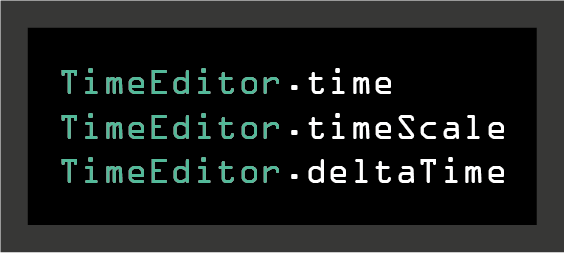

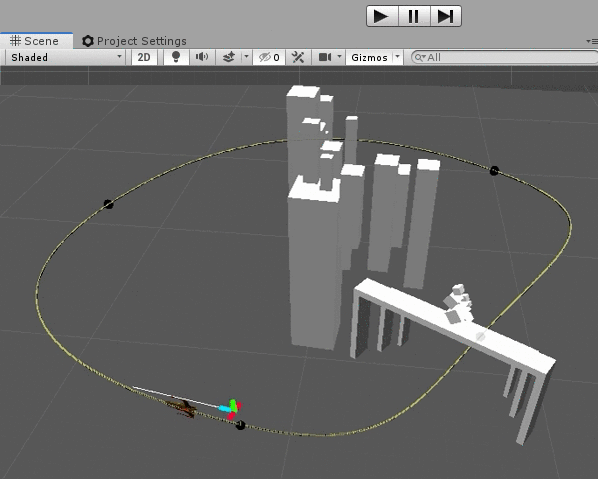 For Exemple, when I move a player at each Update, I usually use something like this:
For Exemple, when I move a player at each Update, I usually use something like this: