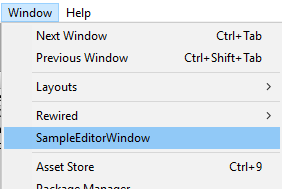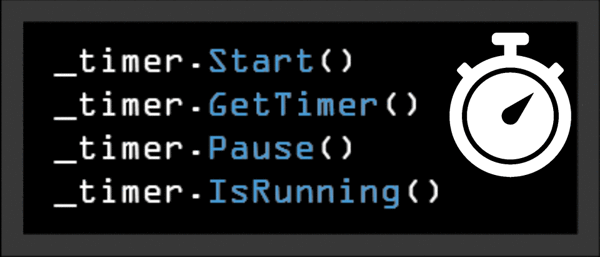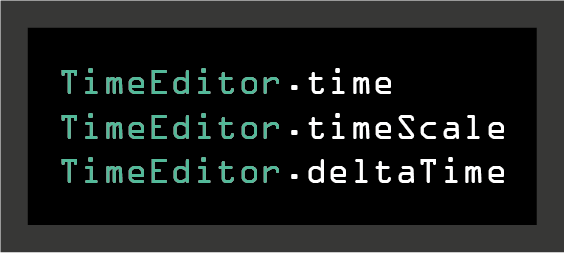/// <summary>
/// MIT License - Copyright(c) 2019 Ugo Belfiore
/// </summary>
#if UNITY_STANDALONE_WIN || UNITY_EDITOR
using System.Runtime.InteropServices;
using UnityEngine;
namespace MoveMouseEditor
{
public static class Win32Mouse
{
[DllImport("User32.Dll")]
private static extern long SetCursorPos(int x, int y);
[DllImport("user32.dll")]
[return: MarshalAs(UnmanagedType.Bool)]
private static extern bool GetCursorPos(out POINT lpPoint);
private static Vector2 _lastPosition;
[StructLayout(LayoutKind.Sequential)]
public struct POINT
{
public int X;
public int Y;
public POINT(int x, int y)
{
this.X = x;
this.Y = y;
}
}
/// <summary>
/// change the mouse position in window
/// </summary>
/// <param name="positon">wanted position</param>
public static void SetCursorPosition(Vector2 positon)
{
SetCursorPosition((int)positon.x, (int)positon.y);
}
/// <summary>
/// change the mouse position in window
/// </summary>
/// <param name="x">wanted position x</param>
/// <param name="y">wanted position y</param>
public static void SetCursorPosition(int x, int y)
{
Win32Mouse.SetCursorPos(x, y);
}
/// <summary>
/// change the mouse position with the previously saved position.
/// If you did'nt saved the mouse position, set the mouse cursor
/// to 0,0
/// </summary>
public static void LoadPreviouslySavedPosition()
{
Win32Mouse.SetCursorPosition(Win32Mouse.GetLastSavedPosition());
}
/// <summary>
/// save the mouse position
/// </summary>
public static void SavePosition()
{
_lastPosition = GetCursorPosition();
}
/// <summary>
/// return the last saved position
/// </summary>
/// <returns></returns>
public static Vector2 GetLastSavedPosition()
{
return (_lastPosition);
}
/// <summary>
/// add an offset to the current mouse position
/// </summary>
/// <param name="offset">offset to apply</param>
public static void AddToMousePosition(Vector2 offset)
{
Vector2 currentPosition = Win32Mouse.GetCursorPosition();
Win32Mouse.SetCursorPosition(currentPosition + offset);
}
/// <summary>
/// return the current mouse position X,Y
/// </summary>
/// <returns>mouse position</returns>
public static Vector2 GetCursorPosition()
{
POINT newPoint;
Win32Mouse.GetCursorPos(out newPoint);
return (new Vector2(newPoint.X, newPoint.Y));
}
}
}
#endif
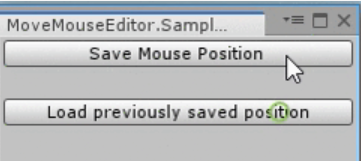

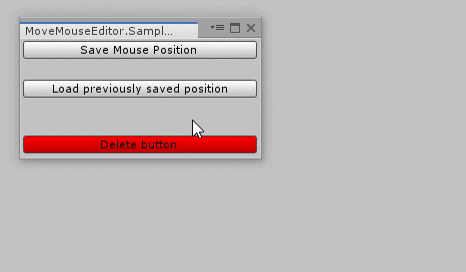 Here you see an usecase. When you clic on the "Delete Button",
we save the current mouse position, and display a popup.
When the popup is closed, we assign back the mouse to the previous
saved position.
Here you see an usecase. When you clic on the "Delete Button",
we save the current mouse position, and display a popup.
When the popup is closed, we assign back the mouse to the previous
saved position.